You can use the imagepatternedline() function with extra features instead of imagedashedline() to give a visible dashedlines and other any kind of patterned lines on your images. The routine also manages the thickness of the line. Have fun!
<?php
// imagepatternedline() function
// Routine was developed to draw any kind of straight line with thickness. Routine uses imageline() function to draw line.
// Parameters are (similar to imageline() function):
// $image: (resource) imagefile
// $xstart, $ystart: (int) x,y coordinates for first point
// $xend, $yend: (int) x,y coordinates for last point
// $color: (int) color identifier that created with imagecolorallocate()
// extra parameters:
// $thickness: (int) thickness of line in pixel
// $pattern: (string) pattern of line, which repeats continuously while line is being drawed.
// If there is '1' in the pattern that means the actual dot of line is visible,
// '0' means dot is not visible (space between two line elements).
// All characters regard for one pixel. Default: 1 dot wide dashed line with 4-4 dots and spaces.
// Examples for pattern:
// "1" or "" continuous line
// "10" close dotline
// "10000" dotline
// "111111110000001100000011111111" dotline for design drawing
// "111111111100000011000000110000001111111111" double dotline
// some examples for using imagepatternedline():
// imagepatternedline($image,300,300,442,442,$color,200,""); // a square with 200 length of edge and rotated 45 degrees
// imagepatternedline($image,100,200,289,200,$color,100,
// "11001100000011001111000011001111110000001100001100"
// ."00001111001100111100000011000000110000110011001100"
// ."11000011111100111111000011001111001111000011110000"
// ."1111001111110011000011000000001100110011"); // barcode
function imagepatternedline($image, $xstart, $ystart, $xend, $yend, $color, $thickness=1, $pattern="11000011") {
$pattern=(!strlen($pattern)) ? "1" : $pattern;
$x=$xend-$xstart;
$y=$yend-$ystart;
$length=floor(sqrt(pow(($x),2)+pow(($y),2)));
$fullpattern=$pattern;
while (strlen($fullpattern)<$length) $fullpattern.=$pattern;
if (!$length) {
if ($fullpattern[0]) imagefilledellipse($image, $xstart, $ystart, $thickness, $thickness, $color);
return;
}
$x1=$xstart;
$y1=$ystart;
$x2=$x1;
$y2=$y1;
$mx=$x/$length;
$my=$y/$length;
$line="";
for($i=0;$i<$length;$i++){
if (strlen($line)==0 or $fullpattern[$i]==$line[0]) {
$line.=$fullpattern[$i];
}else{
$x2+=strlen($line)*$mx;
$y2+=strlen($line)*$my;
if ($line[0]) imageline($image, round($x1), round($y1), round($x2-$mx), round($y2-$my), $color);
$k=1;
for($j=0;$j<$thickness-1;$j++) {
$k1=-(($k-0.5)*$my)*(floor($j*0.5)+1)*2;
$k2= (($k-0.5)*$mx)*(floor($j*0.5)+1)*2;
$k=1-$k;
if ($line[0]) {
imageline($image, round($x1)+$k1, round($y1)+$k2, round($x2-$mx)+$k1, round($y2-$my)+$k2, $color);
if ($y) imageline($image, round($x1)+$k1+1, round($y1)+$k2, round($x2-$mx)+$k1+1, round($y2-$my)+$k2, $color);
if ($x) imageline($image, round($x1)+$k1, round($y1)+$k2+1, round($x2-$mx)+$k1, round($y2-$my)+$k2+1, $color);
}
}
$x1=$x2;
$y1=$y2;
$line=$fullpattern[$i];
}
}
$x2+=strlen($line)*$mx;
$y2+=strlen($line)*$my;
if ($line[0]) imageline($image, round($x1), round($y1), round($xend), round($yend), $color);
$k=1;
for($j=0;$j<$thickness-1;$j++) {
$k1=-(($k-0.5)*$my)*(floor($j*0.5)+1)*2;
$k2= (($k-0.5)*$mx)*(floor($j*0.5)+1)*2;
$k=1-$k;
if ($line[0]) {
imageline($image, round($x1)+$k1, round($y1)+$k2, round($xend)+$k1, round($yend)+$k2, $color);
if ($y) imageline($image, round($x1)+$k1+1, round($y1)+$k2, round($xend)+$k1+1, round($yend)+$k2, $color);
if ($x) imageline($image, round($x1)+$k1, round($y1)+$k2+1, round($xend)+$k1, round($yend)+$k2+1, $color);
}
}
}
?>imagedashedline
(PHP 4, PHP 5, PHP 7, PHP 8)
imagedashedline — Desenha uma linha tracejada
Descrição
Esta função foi descontinuada. Use uma combinação de imagesetstyle() e imageline() em seu lugar.
Parâmetros
-
image Um objeto GdImage, retornado por uma das funções de criação de imagem, como imagecreatetruecolor().
x1-
Coordenada x do ponto inicial.
y1-
Coordenada y do ponto inicial. 0, 0 é o canto superior esquerdo da imagem.
x2-
Coordenada x do ponto final.
y2-
Coordenada y do ponto final.
color-
A cor de preenchimento. Um identificador de cor criado com imagecolorallocate().
Registro de Alterações
| Versão | Descrição |
|---|---|
| 8.0.0 |
O parâmetro image agora espera uma instância de GdImage;
anteriormente, um resource gd válido era esperado.
|
Exemplos
Exemplo #1 Exemplo de imagedashedline()
<?php
// Cria uma imagem 100x100
$im = imagecreatetruecolor(100, 100);
$white = imagecolorallocate($im, 0xFF, 0xFF, 0xFF);
// Desenha uma linha tracejada vertical
imagedashedline($im, 50, 25, 50, 75, $white);
// Grava a imagem
imagepng($im, './dashedline.png');
?>O exemplo acima produzirá algo semelhante a:
Exemplo #2 Alternativa a imagedashedline()
<?php
// Cria uma imagem 100x100
$im = imagecreatetruecolor(100, 100);
$white = imagecolorallocate($im, 0xFF, 0xFF, 0xFF);
// Define o estilo: primeiros 4 pixels brancos e os 4
// seguintes transparentes. Isto cria o efeito tracejado.
$style = Array(
$white,
$white,
$white,
$white,
IMG_COLOR_TRANSPARENT,
IMG_COLOR_TRANSPARENT,
IMG_COLOR_TRANSPARENT,
IMG_COLOR_TRANSPARENT
);
imagesetstyle($im, $style);
// Desenha a linha tracejada
imageline($im, 50, 25, 50, 75, IMG_COLOR_STYLED);
// Grava a imagem
imagepng($im, './imageline.png');
?>Veja Também
- imagesetstyle() - Define o estilo para desenho de linhas
- imageline() - Desenha uma linha
Melhore Esta Página
+adicionar nota
Notas de Usuários 5 notes
tgabor72 at freemail dot hu ¶
15 years ago
ProfessorNeo at gmx dot de ¶
19 years ago
The bug reported by 'michi at marel dot at' also exists in PHP version 5.1.1. This functions just works with vertical lines!
alien-scripts.de ¶
20 years ago
I make my own dashedline:
<?
for($l=50;$l<=550;$l+=5)
{
if($da == 0) { $da = 1; }
elseif($da == 1){
imageline($bild,$l,50,$l+5,50,$green);
$da = 0; }
}
?>
$l is the x-value
and we have a dashed line :)
michi at marel dot at ¶
22 years ago
There's a bug till PHP 4.0.4 in this function. You can only draw vertical dashed lines. To draw other dashed lines you can set <ImageSetStyle> to a special dashed line and draw it by <ImageLine>.
Sample code:
<?php
function MDashedLine($image, $x0, $y0, $x1, $y1, $fg, $bg)
{
$st = array($fg, $fg, $fg, $fg, $bg, $bg, $bg, $bg);
ImageSetStyle($image, $st);
ImageLine($image, $x0, $y0, $x1, $y1, IMG_COLOR_STYLED);
}
?>