imagesetstyle() sets the style to be used by all line drawing functions when drawing with the special color .
Here goes a example of drawing a dashed-line circle.enjoy!
<?php
header("Content-type: image/jpeg");
$im = imagecreate(100,100);
$b = imagecolorallocate ($im, 0, 0, 0);
$w = imagecolorallocate ($im, 255, 255, 255);
$style = array ($b,$b,$b,$b,$b,$w,$w,$w,$w,$w);
imagesetstyle ($im, $style);
imagearc($im,50,50,100,100,0,360,IMG_COLOR_STYLED);
imagejpeg($im);
imagedestroy($im);
?>imagearc
(PHP 4, PHP 5, PHP 7, PHP 8)
imagearc — 部分楕円を描画する
説明
imagearc(
GdImage
int
int
int
int
int
int
int
): bool
GdImage
$image,int
$center_x,int
$center_y,int
$width,int
$height,int
$start_angle,int
$end_angle,int
$color): bool
imagearc() は、指定した座標を中心とする円弧を描画します。
パラメータ
imageimagecreatetruecolor()のような画像作成関数が返す GdImage オブジェクト。
center_x-
中心の x 座標。
center_y-
中心の y 座標。
width-
円弧の幅。
height-
円弧の高さ。
start_angle-
始点の角度。
end_angle-
終点の角度。 0° は 3 時の位置で、そこから時計回りの方向に円弧が描かれます。
color-
imagecolorallocate() で作成された色識別子。
変更履歴
| バージョン | 説明 |
|---|---|
| 8.0.0 |
image は、
GdImage
クラスのインスタンスを期待するようになりました。
これより前のバージョンでは、有効な gd resource が期待されていました。
|
例
例1 imagearc() による円の描画
<?php
// 200*200 の画像を作成します
$img = imagecreatetruecolor(200, 200);
// 色を設定します
$white = imagecolorallocate($img, 255, 255, 255);
$red = imagecolorallocate($img, 255, 0, 0);
$green = imagecolorallocate($img, 0, 255, 0);
$blue = imagecolorallocate($img, 0, 0, 255);
// 頭を描きます
imagearc($img, 100, 100, 200, 200, 0, 360, $white);
// 口を描きます
imagearc($img, 100, 100, 150, 150, 25, 155, $red);
// 左右の目を描きます
imagearc($img, 60, 75, 50, 50, 0, 360, $green);
imagearc($img, 140, 75, 50, 50, 0, 360, $blue);
// 画像をブラウザに出力します
header("Content-type: image/png");
imagepng($img);
?>上の例の出力は、 たとえば以下のようになります。
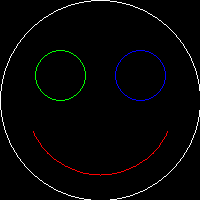
参考
- imagefilledarc() - 楕円弧を描画し、塗りつぶす
- imageellipse() - 楕円を描画する
- imagefilledellipse() - 塗りつぶされた楕円を描画する
+add a note
User Contributed Notes 20 notes
jinny at 263 dot net ¶
23 years ago
chandlerklebs at gmail dot com ¶
13 years ago
This is an example script I wrote for myself to help me learn how to used the imagearc functions. Maybe if will also help others.
<?php
//example PHP script of imagearc functions
$image_width=360;$image_height=360;
$img = imagecreatetruecolor($image_width,$image_height); //make image variable
//create a background color by making a filled rectangle
$color = imagecolorallocate($img,255,255,255);
imagefilledrectangle($img,0,0,$image_width,$image_height,$color);
$r=$image_width/2 - $image_width/32 ; //radius
$cx=$image_width/2;
$cy=$image_height/2;
$color = imagecolorallocate($img,0,0,0);
imagearc($img, $cx, $cy, $r*2, $r*2, 0, 360, $color); //regular outlines arc
imagefilledarc($img, $cx, $cy, $r*1, $r*1, 0, 90, $color,IMG_ARC_CHORD); //filled triangle with chord of circle
imagefilledarc($img, $cx, $cy, $r*1, $r*1, 180, 270, $color,IMG_ARC_PIE); //pie slice
$font_number=5; //can use built in fonts numbered 1 to 5
$string="Hello world!";
imagestring($img, $font_number, $cx-(imagefontwidth($font_number)*strlen($string))/2, $cy-120, $string, $color);
header("Content-type: image/png");
imagepng($img);// output image in the browser
$filename="imagearc";
imagepng($img,"./frames/$filename.png",9); //make highly compressed png
imagedestroy($img);
?>
eamon at hostelworld dot com ¶
22 years ago
Right...
possibly the easiest way of drawing a filled circle:
Loop through the imagearc function incrementing the diameter by one pixel:
<?
// --- code fragment --- //
for($i=1; $i<$Diameter; $i++){
imagearc($Image, $CenterX, $CenterY, $i, $i, $Start, $End, $Color);
}
// --------------------- //
?>
This works great for circles with diameters up to about 60 or 70 pixels wide. After that, you start to get pixle gaps.
cleverphp ¶
7 years ago
imagearc example works not well,as it lacks of this line
"$white = imagecolorallocate($img, 255, 255, 255);
imagefill($img,0,0,$white);
$black = imagecolorallocate($img, 0, 0, 0);
"
marc at resiteit dot com ¶
24 years ago
Round cornered anti-aliased dynamically sized button.
$w=40;
$h=20;
$im = ImageCreate($w,$h);
$white=ImageColorAllocate($im,255,255,255);
ImageFilledRectangle($im,0,0,$w,$h,$white);
imagecolortransparent ($im, $white);
ImageTTFText ($im, $h+ceil($h/3)+1, 0, -1, $h-1, $col1, "arialbd.ttf", "O");
ImageTTFText ($im, $h+ceil($h/3)+1, 0, $w-$h, $h-1, $col1, "arialbd.ttf", "O");
ImageTTFText ($im, $h+ceil($h/3)+1, 0, 1, $h-1, $col1, "arialbd.ttf", "O");
ImageTTFText ($im, $h+ceil($h/3)+1, 0, $w-$h-2, $h-1, $col1, "arialbd.ttf", "O");
$points=array(
1,round($h/2),
round($h/4),$h-round($h/4),
round($h/2),$h,
$w-(round($h/2)),$h,
$w-(round($h/4)),$h-round($h/4),
$w-2,round($h/2),
$w-round($h/4),round($h/4),
$w-round($h/2),0,
round($h/2),0,
round($h/4),round($h/4)
);
imagefilledpolygon ($im, $points, 10, $col1);
header("content-type: image/gif");
header("Content-Disposition: filename=name.gif");
ImageGif($im);
ImageDestroy($im);
jerryscript at aol dot com ¶
22 years ago
[note-Apache/1.3.29 (Win32) PHP/4.3.4]
The imagearc (and imageellipse) functions do not accept line thicknesses when drawn from 0 to 360 degrees.
Drawing from 0 to 359 and again from 359 to 360 does create an ellipse with the current line thickness.
Jerry
foripepe at yahoo dot com ¶
24 years ago
To fill an arc (DiameterX != DiameterY):
<?
function imagefilledarc($Image, $CenterX, $CenterY, $DiameterX, $DiameterY, $Start, $End, $Color) {
// To draw the arc
imagearc($Image, $CenterX, $CenterY, $DiameterX, $DiameterY, $Start, $End, $Color);
// To close the arc with 2 lines between the center and the 2 limits of the arc
$x = $CenterX + (cos(deg2rad($Start))*($DiameterX/2));
$y = $CenterY + (sin(deg2rad($Start))*($DiameterY/2));
imageline($Image, $x, $y, $CenterX, $CenterY, $Color);
$x = $CenterX + (cos(deg2rad($End))*($DiameterX/2));
$y = $CenterY + (sin(deg2rad($End))*($DiameterY/2));
imageline($Image, $x, $y, $CenterX, $CenterY, $Color);
// To fill the arc, the starting point is a point in the middle of the closed space
$x = $CenterX + (cos(deg2rad(($Start+$End)/2))*($DiameterX/4));
$y = $CenterY + (sin(deg2rad(($Start+$End)/2))*($DiameterY/4));
imagefilltoborder($Image, $x, $y, $Color, $Color);
}
?>
To close the arc with 2 lines (DiameterX != DiameterY):
<?
function imagenofilledarc($Image, $CenterX, $CenterY, $DiameterX, $DiameterY, $Start, $End, $Color) {
// To draw the arc
imagearc($Image, $CenterX, $CenterY, $DiameterX, $DiameterY, $Start, $End, $Color);
// To close the arc with 2 lines between the center and the 2 limits of the arc
$x = $CenterX + (cos(deg2rad($Start))*($DiameterX/2));
$y = $CenterY + (sin(deg2rad($Start))*($DiameterY/2));
imageline($Image, $x, $y, $CenterX, $CenterY, $Color);
$x = $CenterX + (cos(deg2rad($End))*($DiameterX/2));
$y = $CenterY + (sin(deg2rad($End))*($DiameterY/2));
imageline($Image, $x, $y, $CenterX, $CenterY, $Color);
}
?>
An example:
<?
$destImage = imagecreate( 216, 152 );
$c0 = imagecolorallocate( $destImage, 0, 255, 255 );
$c1 = imagecolorallocate( $destImage, 0, 0, 0 );
$c2 = imagecolorallocate( $destImage, 255, 0, 0 );
ImageFilledRectangle ( $destImage, 0, 0, 216, 152, $c0 );
imagefilledarc( $destImage, 108, 76, 180, 80, 0, 130, $c1 );
imagenofilledarc( $destImage, 108, 76, 180, 80, 0, 130, $c2 );
header("content-type: image/PNG");
ImagePNG( $destImage );
ImageDestroy( $destImage );
?>
travis at duluth dot com ¶
26 years ago
The wierd thing is that the first two integers tell where to place the "circle".
So for example I first create the "pallet" to place the circle on.
$image = imagecreate(500, 500);
(this makes a huge 500x500 gif :) )
$colorBody = imagecolorallocate($image, 0, 0, 0);
(make the default color of the "pallet" black
$circleColor = imagecolorallocate($image, 255, 0, 255);
(going to make the circle an ugly pink color)
imagearc($image, 250, 250, 300, 300, 0, 360, $circleColor);
Places the image in the center (250,250) and the circle is 300 pixels in diameter.
Hope this helps.
Travis Kent Beste
joe dot tym at gmail dot com ¶
13 years ago
I didn't have much luck with the other two functions, one of them makes circles that look like they've been printed on a dot-matrix printer. This simple function builds a border out of circles, seems to work nicely.
<?php
function imagearcunfilled($image,$x,$y,$width,$height,$border_thickness, $color) {
imagesetthickness($image, 1);
$x_radius = $width / 2;
$y_radius = $height / 2;
for ($i = 0; $i < 360; $i++) {
if (TRUE) {
$x2 = $x + cos($i) * $x_radius;
$y2 = $y + sin($i) * $y_radius;
imagefilledarc($image,$x2,$y2,$border_thickness,$border_thickness,0,360,$color,IMG_ARC_PIE);
}
}
}
?>
mojiro at awmn dot net ¶
20 years ago
A previous for the Rotated (Filled)Ellipse note from(nojer2 at yahoo dot com, 02-Apr-2001 12:06) has a mistake, at the second arc. Replace them with the following listing.
if ($filled) {
triangle($im, $cx, $cy, $cx+$px, $cy+$py, $cx+$x, $cy+$y, $colour);
triangle($im, $cx, $cy, $cx-$px, $cy-$py, $cx-$x, $cy-$y, $colour);
} else {
imageline($im, $cx+$px, $cy+$py, $cx+$x, $cy+$y, $colour);
imageline($im, $cx-$px, $cy-$py, $cx-$x, $cy-$y, $colour);
}
Anonymous ¶
22 years ago
Please note that in order to draw a complete circle or ellipse (without using the imageellipse) you mustn't use 0? for both s and e. If you do this you will get, umm, nothing. Instead set s to 0? and e to 360? to get a complete circle or ellipse.
nojer2 at yahoo dot com ¶
24 years ago
Here's the function to draw rotated ellipses again. This time I've optimised it a bit, fixed the no-fill bug, and used a 'squishratio' rather than a 'radiusmodifier', to make the curves perfect, so ignore my previous version.
<?php
function rotatedellipse($im, $cx, $cy, $width, $height, $rotateangle, $colour, $filled=true) {
$step=2;
$cosangle=cos(deg2rad($rotateangle));
$sinangle=sin(deg2rad($rotateangle));
$squishratio = $height/$width;
$nopreviouspoint = true;
for ($angle=0; $angle<=(180+$step); $angle+=$step) {
$ox = ($width * cos(deg2rad($angle)));
$oy = ($width * sin(deg2rad($angle))) * $squishratio;
$x = + (($ox * $cosangle) - ($oy * $sinangle));
$y = $centrey + (($ox * $sinangle) + ($oy * $cosangle));
if ($nopreviouspoint) {
$px=$x;
$py=$y;
$nopreviouspoint=false;
}
if ($filled) {
triangle($im, $cx, $cy, $cx+$px, $cy+$py, $cx+$x, $cy+$y, $colour);
triangle($im, $cx, $cy, $cx-$px, $cx-$py, $cx-$x, $cy-$y, $colour);
} else {
imageline($im, $cx+$px, $cy+$py, $cx+$x, $cy+$y, $colour);
imageline($im, $cx-$px, $cx-$py, $cx-$x, $cy-$y, $colour);
}
$px=$x;
$py=$y;
}
}
function triangle($im, $x1,$y1, $x2,$y2, $x3,$y3, $colour) {
$coords = array($x1,$y1, $x2,$y2, $x3,$y3);
imagefilledpolygon($im, $coords, 3, $colour);
}
?>
timothyhouck at yahoo dot com ¶
25 years ago
To do filled arcs, try something like this:
<?php
$diameter = 50;
imagearc($image, 25, 25, $diameter, $diameter, $start, $end, $color);
while($diameter > 0) {
imagearc($image, 25, 25, $diameter, $diameter, $start, $start + 1, $color);
imagearc($image, 25, 25, $diameter, $diameter, $end - 1, $end, $color);
$diameter--;
}
?>
...well you get the point. It's a kludge, and *very* slow, but it's free.
nojer2 at yahoo dot com ¶
24 years ago
Here's a dashed circle function:
<?php
function dashedcircle($im, $cx, $cy, $radius, $colour, $dashsize=5) {
$dash=false;
for ($angle=0; $angle<=(180+$dashsize); $angle+=$dashsize) {
$x = ($radius * cos(deg2rad($angle)));
$y = ($radius * sin(deg2rad($angle)));
if ($dash) {
imageline($im, $cx+$px, $cy+$py, $cx+$x, $cy+$y, $colour);
imageline($im, $cx-$px, $cx-$py, $cx-$x, $cy-$y, $colour);
}
$dash=!$dash;
$px=$x;
$py=$y;
}
}
?>
anton dot vandeghinste at telenet dot be ¶
16 years ago
I needed an arc with a thick border and i didn't like to use 359.9 as end angle so i made a function that works pretty well:
<?php
function imagearcthick($image, $x, $y, $w, $h, $s, $e, $color, $thick = 1)
{
if($thick == 1)
{
return imagearc($image, $x, $y, $w, $h, $s, $e, $color);
}
for($i = 1;$i<($thick+1);$i++)
{
imagearc($image, $x, $y, $w-($i/5), $h-($i/5),$s,$e,$color);
imagearc($image, $x, $y, $w+($i/5), $h+($i/5), $s, $e, $color);
}
}
?>
lucas dot delmas at live dot fr ¶
12 years ago
The imagearc function has a precision of one degree. The function truncates the $start and $end values to the inferior degree.
For example if the starting angle you calculated is : -178.62450462172°
and the ending angle is : -152.78056427917°
imagearc will draw a curve from -178° to -152°.
If you need accurate curves drawing, you need to use a loop to draw little step-by-step lines. By creating a large number of short enough lines, you will create the impression of a curve with accuracy.
ajim1417 at gmail dot com ¶
15 years ago
I wrote a simple function that can draws an arc counter-clockwisekly. Here it is :
<?php
function imagearcCC(&$im, $cx, $cy, $w, $h, $s, $e, $c) {
$start = 360 - $e;
$end = 360 - $s;
return imagearc($im, $cx, $cy, $w, $h, $start, $end, $c);
}
?>
The params of this function is exactly the same as the usual imagearc function.
logang at deltatee dot com ¶
22 years ago
Heres a function to make a curve between two points... This will be a downward curve but it wouldn't be hard to make a similar function to make an upward curve. The first point has to be to the left of the second point ($x1 < $x2), and height is actually backwards. The larger height is the less of a crest the curve has. I imagine with a few modifications this functions could make upward curves as well.
function ImageCurveDown ($image, $x1, $y1, $x2, $y2, $height, $color) {
$presicion = 1;
for ($left = ($x1-$x2); $left < 0; $left++){
if ($y1 < $y2) {
$cy = $y2 + $height;
$cx = $x1 - $left;
} else {
$cy = $y1 + $height;
$cx = $x2 + $left;
}
$nx1 = abs($x1 - $cx);
$ny1 = abs($y1 - $cy);
$nx2 = abs($x2 - $cx);
$ny2 = abs($y2 - $cy);
if ($y1 < $y2) {
if ($nx2 == 0 || $ny1 == 0) continue;
$angle1 = atan($height/$nx2);
$A1 = $nx2/cos ($angle1);
$B1 = $ny2/sin ($angle1);
$angle2 = pi()/2 +atan($left/$ny1);
$A2 = $nx1/cos ($angle2);
$B2 = $ny1/sin ($angle2);
} else {
if ($ny2 == 0 || $nx1 == 0) continue;
$angle1 = atan($ny2/$nx2);
$A1 = abs($nx2/cos ($angle1));
$B1 = abs($ny2/sin ($angle1));
$angle2 = atan($height/$nx1);
$A2 = abs ($nx1/cos ($angle2));
$B2 = abs($ny1/sin ($angle2));
}
if (abs($A1 - $A2) < $presicion && abs ($B1 - $B2) < $presicion) {
ImageArc($image, $cx, $cy, $A1*2, $B1*2, 180+rad2deg($angle2), 360-rad2deg($angle1), $color);
}
}
}
arve at skogvold dot as ¶
24 years ago
I found a better way for drawing a pie chart:
header ("Content-type: image/png");
$diameter = 100;
$radius = $diameter / 2;
$centerX = $radius;
$centerY = $radius;
$im = @ImageCreate ($diameter, $diameter)
or die ("Cannot Initialize new GD image stream");
$background = ImageColorAllocate ($im, 0, 0, 0);
$red = ImageColorAllocate ($im, 176, 0, 0);
function fill_arc($start, $end, $color) {
global $diameter, $centerX, $centerY, $im, $radius;
imagearc($im, $centerX, $centerY, $diameter, $diameter, $start, $end, $color);
imageline($im, $centerX, $centerY, $centerX + cos(deg2rad($start)) * $radius, $centerY + sin(deg2rad($start)) * $radius, $color);
imageline($im, $centerX, $centerY, $centerX + cos(deg2rad($end)) * $radius, $centerY + sin(deg2rad($end)) * $radius, $color);
imagefill ($im,$centerX + $radius * 0.5 *cos(deg2rad($start+($end-$start)/2)), $centerY + $radius * 0.5 * sin(deg2rad($start+($end-$start)/2)), $color);
}
fill_arc(0,30,$red);
// Will make a red filled arc, starting at 0 degrees, ending at 30 degrees
ImagePng ($im);
cbriou at orange-art dot fr ¶
25 years ago
There is another way to fill an arc :
<?php
// To draw the arc
$Color = imagecolorallocate($Image, $Red, $Green, $Blue);
imagearc($Image, $CenterX, $CenterY, $Diameter, $Diameter, $Start, $End, $Color);
// To close the arc with 2 lines between the center and the 2 limits of the arc
$x = $CenterX + (cos(deg2rad($Start))*($Diameter/2));
$y = $CenterY + (sin(deg2rad($Start))*($Diameter/2));
imageline($Image, $x, $y, $CenterX, $CenterY, $Color);
$x = $CenterX + (cos(deg2rad($End))*($Diameter/2));
$y = $CenterY + (sin(deg2rad($End))*($Diameter/2));
imageline($Image, $x, $y, $CenterX, $CenterY, $Color);
// To fill the arc, the starting point is a point in the middle of the closed space
$x = $CenterX + (cos(deg2rad(($Start+$End)/2))*($Diameter/4));
$y = $CenterY + (sin(deg2rad(($Start+$End)/2))*($Diameter/4));
imagefilltoborder($Image, $x, $y, $Color, $Color);
?>