Please pay attention if you want to draw pixel perfect rectangles: Since this function uses absolute values for the second coordinate points (instead of width and height), you might face a logical problem. PHP counts from 0. But a pixel at position 0,0 occupies already a 1x1 space. In the example above you have the following line:
imagerectangle($canvas, 50, 50, 150, 150, $pink);
If you don't pay attention, you might thing that the difference between the two coordinates is exactly 100 and assume that the drawn rectangle would have the dimension of 100 x 100 pixels too. But it would be 101 x 101, because PHP counts from 0 and imagerectangle() uses absolute coordinates for the second point too. A smaller example: A rectangle with coordinates 0,0 and 5,5 means 0,1,2,3,4,5 which are 6 pixels, not 5.imagerectangle
(PHP 4, PHP 5, PHP 7, PHP 8)
imagerectangle — Desenha um retângulo
Descrição
imagerectangle() cria um retângulo nas coordenadas especificadas.
Parâmetros
-
image Um objeto GdImage, retornado por uma das funções de criação de imagem, como imagecreatetruecolor().
x1-
Coordenada x do canto superior esquerdo.
y1-
Coordenada y do canto superior esquerdo. 0, 0 é o canto superior esquerdo da imagem.
x2-
Coordenada x do canto inferior direito.
y2-
Coordenada y do canto inferior direito.
color-
Um identificador de cor criado com imagecolorallocate().
Registro de Alterações
| Versão | Descrição |
|---|---|
| 8.0.0 |
O parâmetro image agora espera uma instância de GdImage;
anteriormente, um resource gd válido era esperado.
|
Exemplos
Exemplo #1 Exemplo simples de imagerectangle()
<?php
// Cria uma imagem 200 x 200
$canvas = imagecreatetruecolor(200, 200);
// Aloca cores
$pink = imagecolorallocate($canvas, 255, 105, 180);
$white = imagecolorallocate($canvas, 255, 255, 255);
$green = imagecolorallocate($canvas, 132, 135, 28);
// Desenha três retângulos cada um com sua própria cor
imagerectangle($canvas, 50, 50, 150, 150, $pink);
imagerectangle($canvas, 45, 60, 120, 100, $white);
imagerectangle($canvas, 100, 120, 75, 160, $green);
// Mostra a imagem
header('Content-Type: image/jpeg');
imagejpeg($canvas);
?>O exemplo acima produzirá algo semelhante a:
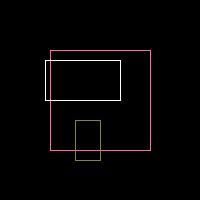
Melhore Esta Página
+adicionar nota
Notas de Usuários 3 notes
stanislav dot eckert at vizson dot de ¶
10 years ago
eustaquiorangel at yahoo dot com ¶
23 years ago
If you want an empty rectangle, I mean, just the borders, fill it first with the ImageFilledRectangle function with the background color and then draw it with this function.
rogier ¶
18 years ago
In addition to Corey's note, this is the kind of code he means. Note that I always draw an outer grid border, so drawing lines will always take
1 + ceil((rows+cols)/2) actions. For a 20X20 grid, this means 21 actions, a 10X25 grid takes 19 Actions
<?php
function draw_grid(&$img, $x0, $y0, $width, $height, $cols, $rows, $color) {
//draw outer border
imagerectangle($img, $x0, $y0, $x0+$width*$cols, $y0+$height*$rows, $color);
//first draw horizontal
$x1 = $x0;
$x2 = $x0 + $cols*$width;
for ($n=0; $n<ceil($rows/2); $n++) {
$y1 = $y0 + 2*$n*$height;
$y2 = $y0 + (2*$n+1)*$height;
imagerectangle($img, $x1,$y1,$x2,$y2, $color);
}
//then draw vertical
$y1 = $y0;
$y2 = $y0 + $rows*$height;
for ($n=0; $n<ceil($cols/2); $n++) {
$x1 = $x0 + 2*$n*$width;
$x2 = $x0 + (2*$n+1)*$width;
imagerectangle($img, $x1,$y1,$x2,$y2, $color);
}
}
//example
$img = imagecreatetruecolor(300, 200);
$red = imagecolorallocate($img, 255, 0, 0);
draw_grid($img, 0,0,15,20,20,10,$red);
header("Content-type: image/png");
imagepng($img);
imagedestroy($img);
?>
have fun ;)