Apparently imagesetthickness doesn't work if antialiasing is set to true.imagesetthickness
(PHP 4 >= 4.0.6, PHP 5, PHP 7, PHP 8)
imagesetthickness — Устанавливает толщину линий
Описание
Функция imagesetthickness() через параметр thickness
устанавливает значение толщины линий для рисования
прямоугольников, многоугольников, дуг и других фигур в пикселях.
Список параметров
-
image Объект GdImage, который возвращает одна из функций, создающих изображения, например, imagecreatetruecolor().
thickness-
Толщина в пикселах.
Возвращаемые значения
Функция возвращает true, если выполнилась успешно, или false, если возникла ошибка.
Список изменений
| Версия | Описание |
|---|---|
| 8.0.0 |
Параметр image теперь ожидает экземпляр класса GdImage;
раньше параметр ждал корректный gd-ресурс (resource).
|
Примеры
Пример #1 Пример установки толщины линий функцией imagesetthickness()
<?php
// Создаём изображение размером 200x100
$im = imagecreatetruecolor(200, 100);
$white = imagecolorallocate($im, 0xFF, 0xFF, 0xFF);
$black = imagecolorallocate($im, 0x00, 0x00, 0x00);
// Устанавливаем белый фон
imagefilledrectangle($im, 0, 0, 299, 99, $white);
// Устанавливаем толщину линий на 5 пикселей
imagesetthickness($im, 5);
// Отрисовываем прямоугольник
imagerectangle($im, 14, 14, 185, 85, $black);
// Выводи изображение в браузер
header('Content-Type: image/png');
imagepng($im);
?>Вывод приведённого примера будет похож на:
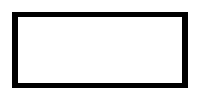
+Добавить
Примечания пользователей 9 notes
bpatru at gmail dot com ¶
17 years ago
azinkey at gmail dot com ¶
12 years ago
thanks circle14,
just change the line & see its solved what we need for ellipse
while ($line < $thickness) {
$line++;
$elipse_w--;
imageellipse($image, $pos_x, $pos_y, $elipse_w, $elipse_h, $color);
$elipse_h--;
}
ab at cd dot com ¶
18 years ago
Note: Also, for me (working under PHP 5.0.2) this function ONLY seems to work with imageline...
fred at nowhere dot fr ¶
16 years ago
One thing worse to mention is that imagesetthikness() works on the next object you draw.
For ex : you can draw a grid within a grapg with a thickness of 1
by invoking imagesetthickness($image, 1);
... script to draw your grid...
and then invoke imagesetthikness with a draw your graph lines with a thickness of 3
imagesetthickness($image, 3);
... script to draw your graph lines...
Hope this helps...
jean-raymond dot chauviere at gmail dot com ¶
16 years ago
An easier to manage thickness is, before to draw in the ellipse to play with 2 ellipse with different color :
<?php
imagefilledellipse ($this->image,60,42,57,57,$drawColor);
imagefilledellipse ($this->image,60,42,45,45,$backColor);
?>
The first line draw a filled ellipse with the wanted color, and the 2nd one, draw an ellipse with the background color from the same center, but is smaller.
The drawback of this method is that you erase everything in the middle of the ellipse.
admin at circle14 dot net ¶
16 years ago
Here is a custom function I wrote that addresses the line thickness issues with ellipses :
<?php
function draw_oval ($image, $pos_x, $pos_y, $elipse_width, $elipse_height, $color, $px_thick) {
$line = 0;
$thickness = $px_thick;
$elipse_w = $elipse_width;
$elipse_h = $elipse_height;
while ($line < $thickness) {
imageellipse($image, $pos_x, $pos_y, $elipse_w, $elipse_h, $color);
$line++;
$elipse_w--;
$elipse_h--;
}
}
?>
I hope you find this useful.
baldurien at bbnwn dot eu ¶
17 years ago
The way that imagesetthickness works with imagerectangle() is pretty strange.
<?php
imagesetthickness(1);
imagerectangle($im, 10, 10, 50, 50, $red);
?>
This will draw a 41x41 square (because gd need the bottom right pixel, inclusive. 50 should get replaced by 49). This will "work" like:
<?php
imageline($im, 10, 10, 10, 50, $red);
imageline($im, 10, 10, 50, 10, $red);
imageline($im, 50, 10, 50, 50, $red);
imageline($im, 10, 50, 50, 50, $red);
?>
The second example:
<?php
imagesetthickness(2);
imagerectangle($im, 10, 10, 50, 50, $red);
?>
This will draw a 43x43 square because the border (thickness) is set to 2. *however* this is not a "regular" border of 2 pixels around the 41x41 original square!
On the left and right, there will be a thickness of 3, while there we be a thickness of 2.
If you take the imageline example, but set the thickness before to 2, this will *almost* do the trick: the left most pixel of the square will not be drawn.
To conclude:
1) do not forget that (width, height) of drawn rectangle is (x2-x1+1, y2-y1+1)
2) thickness is bad implemented (or at least, the behavior i s not documented) on rectangle, as the left/right thickness is not the wanted one.
3) 4*imageline() should do the trick, but after "patching" the top left pixel.
gmail.com@mspreij ¶
9 years ago
As you can see in the example image, the left and right sides are 1 px wider than they should be, this is the case for every width > 1.
Wrote this function to fix that bit.. probably not a drop-in replacement though. It draws a rectangle *around* the given coordinates, for any width line.
<?php
// draw a $width-wide line AROUND the given coordinates, keeping in mind 0,0,1,1 yields a 2×2 square
function imagelinerectangle($img, $x1, $y1, $x2, $y2, $color, $width=1) {
imagefilledrectangle($img, $x1-$width, $y1-$width, $x2+$width, $y1-1, $color);
imagefilledrectangle($img, $x2+1, $y1-$width, $x2+$width, $y2+$width, $color);
imagefilledrectangle($img, $x1-$width, $y2+1, $x2+$width, $y2+$width, $color);
imagefilledrectangle($img, $x1-$width, $y1-$width, $x1-1, $y2+$width, $color);
}
?>